Traductor
Buscar
Síguenos en Facebook
Últimos temas
Argumentos más vistos
Actualizar mapas Qashqai
+3
vicente 58
chato67
XdeMystery
7 participantes
Página 1 de 1.
 Actualizar mapas Qashqai
Actualizar mapas Qashqai
Buscando por varios foros he encontrado algo para actualizar los mapas. No está probado ya que no tengo tiempo de ponerme, pero lo dejo aquí por si alguien quiere echarle un vistazo a ver si consigue hacerlo funcionar.
Primero os dejo un enlace torrent para descargar los mapas 2015 Q1:
magnet:?xt=urn:btih:CFAB03E16FAC5599A65D685BBC9A60F1C83E06B7&dn=HERE%202015%20Q1
Ahora la información que he encontrado, está en inglés pero los que no entendáis mucho inglés lo podéis copiar y pegar en el traductor de google.
I found perhaps a beginning of a solution on a forum
This manual is applicable for those who use cards (SD) Cartography / Mapping in navigation systems Automotive, for example:
* Qashqai = Possibly [applicable to containing nav with SD]
Instructions:
(The link that's present here in this tutorial, pages authorized by the authors of software, consisting of the Download of the respective sofwares. These two software are free and licenses free).
1. Program Download HxD
When it is downloaded, install it on PC.
2. Download USB Image Tool program
3. With the CD cartography / mapping, make a copy of it on an SD card (with this, it generates a file "SD_META.DAT" on the SD card, which we will subsequently use to make a duplicate of cartography / mapping .
4. Copy this fichero "SD_META.DAT" anywhere in the hard disk (ex.ambiente office).
5. Run the program HxD.
6. In "Extras" - Open disc: "Physical Disk" (to use the "SD disk" can be indicated as extracted Disk 1): with this, open the SD content that just copying or of which we are using fichero "SD_META.DAT" that will originated in the copy. (In this disc we go referirnos as SD1).
7. In "Extras" - Open "Disk image": open the SD copy to the cartography you want to install the browser, which is supposed to have to generate at USB Image Tool or similar program, being a true copy of a SD that works in it should modify "SD_META.DAT" getting into corresponding on the SD card in which we are copying this cartography. (In this disc we go referirnos as SD2).
8. Within the HxD ferramienta, look for the "SD1" the text string "SD_META".
9. See what is the value of 3ºcampo from the left and note the following line (in this example 07).
10.Procurar the "SD2" the text string "SD_META".
11. Select the "SD1" the line "SD_META" and the initial 6 characters of the next line, copy and paste the "SD2" replacing the same entry in the "SD2". Shall keep this data for later use.
12.Procurar in "SD2" the text string "MEDIUM CFG" (2 blanks between them).
13. Copy the byte that you noted in step (9) in 3ºcampo from the left, following the row found.
14. Find the "SD2" the text string "NAV_ROOTDAT".
15. Copy the byte that noted in step (9) in 3ºcampo from the left, following the row found.
16. At the state line, to be on "SD2", we see that Poe * Modified *, which means that not even keep the alterations made. We must do it (File - Save, or click the top icon of the floppy)
17. All that remains is to copy the fichero "SD_META.DAT" the "SD1" to "SD2". For this, primero copy the new modified file "SD2" with USB Image Tool program that unloaded in step (2) on an SD card.
18. Delete / delete fichero "SD_META.DAT" directory "misc" card.
19. Copy the file "SD_META" we have added to our hard drive (office environment) in step (4) in the "misc" card "SD2" folder. For this, you can copy as often copied the ficheros from one place to another in Windows.
20. Open again with HxD and physical disk "SD2".
21. Find the "SD2" the text string "SD_META". Find 2 lines above the current hexadecimal: E5 4D 5F 44 45 54 41 20 44 41 54. Select the current line "SD_META" and the initial 6 characters 2nd line and copy the two previous lines:
In this example, the contents of line F0840 and F0850 first 6 characters of the line copy F0820 and F0830 lines. The result is as follows:
In red, sees the alterations.
22. The following four characters of the 2nd line should be copied from the originals we saw in step (11):
23. The result is the following:
24. The original lines must be filled with "00" (in this case, the F0840 and F0850 lines). The result is as follows.
25. Finally, finally save the changes, what is with the card with the updated maps and the "SD_META.DAT" correct.
Intruduzir the card in the browser and to travel.
Si alguno lo intenta y lo hace funcionar que nos lo haga saber por aquí.
Primero os dejo un enlace torrent para descargar los mapas 2015 Q1:
magnet:?xt=urn:btih:CFAB03E16FAC5599A65D685BBC9A60F1C83E06B7&dn=HERE%202015%20Q1
Ahora la información que he encontrado, está en inglés pero los que no entendáis mucho inglés lo podéis copiar y pegar en el traductor de google.
I found perhaps a beginning of a solution on a forum
This manual is applicable for those who use cards (SD) Cartography / Mapping in navigation systems Automotive, for example:
* Qashqai = Possibly [applicable to containing nav with SD]
Instructions:
(The link that's present here in this tutorial, pages authorized by the authors of software, consisting of the Download of the respective sofwares. These two software are free and licenses free).
1. Program Download HxD
When it is downloaded, install it on PC.
2. Download USB Image Tool program
3. With the CD cartography / mapping, make a copy of it on an SD card (with this, it generates a file "SD_META.DAT" on the SD card, which we will subsequently use to make a duplicate of cartography / mapping .
4. Copy this fichero "SD_META.DAT" anywhere in the hard disk (ex.ambiente office).
5. Run the program HxD.
6. In "Extras" - Open disc: "Physical Disk" (to use the "SD disk" can be indicated as extracted Disk 1): with this, open the SD content that just copying or of which we are using fichero "SD_META.DAT" that will originated in the copy. (In this disc we go referirnos as SD1).
7. In "Extras" - Open "Disk image": open the SD copy to the cartography you want to install the browser, which is supposed to have to generate at USB Image Tool or similar program, being a true copy of a SD that works in it should modify "SD_META.DAT" getting into corresponding on the SD card in which we are copying this cartography. (In this disc we go referirnos as SD2).
8. Within the HxD ferramienta, look for the "SD1" the text string "SD_META".
9. See what is the value of 3ºcampo from the left and note the following line (in this example 07).
10.Procurar the "SD2" the text string "SD_META".
11. Select the "SD1" the line "SD_META" and the initial 6 characters of the next line, copy and paste the "SD2" replacing the same entry in the "SD2". Shall keep this data for later use.
12.Procurar in "SD2" the text string "MEDIUM CFG" (2 blanks between them).
13. Copy the byte that you noted in step (9) in 3ºcampo from the left, following the row found.
14. Find the "SD2" the text string "NAV_ROOTDAT".
15. Copy the byte that noted in step (9) in 3ºcampo from the left, following the row found.
16. At the state line, to be on "SD2", we see that Poe * Modified *, which means that not even keep the alterations made. We must do it (File - Save, or click the top icon of the floppy)
17. All that remains is to copy the fichero "SD_META.DAT" the "SD1" to "SD2". For this, primero copy the new modified file "SD2" with USB Image Tool program that unloaded in step (2) on an SD card.
18. Delete / delete fichero "SD_META.DAT" directory "misc" card.
19. Copy the file "SD_META" we have added to our hard drive (office environment) in step (4) in the "misc" card "SD2" folder. For this, you can copy as often copied the ficheros from one place to another in Windows.
20. Open again with HxD and physical disk "SD2".
21. Find the "SD2" the text string "SD_META". Find 2 lines above the current hexadecimal: E5 4D 5F 44 45 54 41 20 44 41 54. Select the current line "SD_META" and the initial 6 characters 2nd line and copy the two previous lines:
In this example, the contents of line F0840 and F0850 first 6 characters of the line copy F0820 and F0830 lines. The result is as follows:
In red, sees the alterations.
22. The following four characters of the 2nd line should be copied from the originals we saw in step (11):
23. The result is the following:
24. The original lines must be filled with "00" (in this case, the F0840 and F0850 lines). The result is as follows.
25. Finally, finally save the changes, what is with the card with the updated maps and the "SD_META.DAT" correct.
Intruduzir the card in the browser and to travel.
Si alguno lo intenta y lo hace funcionar que nos lo haga saber por aquí.

XdeMystery- Todavía no ha arrancado
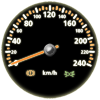
- Cantidad de envíos : 5
Edad : 37
Coche actual : Nissan Qashqai+2
Coche encargado : Nissan Qashqai+2
Fecha de inscripción : 12/05/2016
 Re: Actualizar mapas Qashqai
Re: Actualizar mapas Qashqai
me pones el enlace este no me va gracias

chato67- Aun no se ha quitado la L

- Cantidad de envíos : 164
Edad : 57
Coche actual : kia shuma
Coche encargado : tekna esport
Fecha de inscripción : 16/04/2011
 Re: Actualizar mapas Qashqai
Re: Actualizar mapas Qashqai
Tienes que copiarlo y pegarlo en el navegador, pero para que funcione tienes que tener algún cliente de descarga de torrent como el utorrent.
Puedes descargarlo desde aquí: Utorrent
Puedes descargarlo desde aquí: Utorrent

XdeMystery- Todavía no ha arrancado
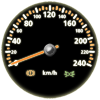
- Cantidad de envíos : 5
Edad : 37
Coche actual : Nissan Qashqai+2
Coche encargado : Nissan Qashqai+2
Fecha de inscripción : 12/05/2016
 Re: Actualizar mapas Qashqai
Re: Actualizar mapas Qashqai
ese enlace no es valido

vicente 58- Aun no se ha quitado la L

- Cantidad de envíos : 183
Edad : 68
Localización : valencia
Coche actual : nissan qashqai N-TEC 1.6
Coche encargado : ninguno
Modelo (Año) : MY14
Fecha de inscripción : 08/06/2014
Ficha-QashqaiAcabado: N-TEC
Valoración personal (s/10):


 (9/10)
(9/10)
Color: Blanco
 Re: Actualizar mapas Qashqai
Re: Actualizar mapas Qashqai
Lo acabo de comprobar y funciona perfectamente, pero como he dicho antes, tienes que tener instalado algún gestor de descarga de torrent como el utorrent.

XdeMystery- Todavía no ha arrancado
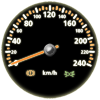
- Cantidad de envíos : 5
Edad : 37
Coche actual : Nissan Qashqai+2
Coche encargado : Nissan Qashqai+2
Fecha de inscripción : 12/05/2016
 Re: Actualizar mapas Qashqai
Re: Actualizar mapas Qashqai
Son 5,4Gb de descarga.
Hay que tener previamente instalado en el PC, por ejemplo, uTorrent (ojo en la instalación para descartar las chorradillas que no vienen al caso y no se desean leyendo todos los pasos a seguir...bajar e instalar desde aquí: [Tienes que estar registrado y conectado para ver este vínculo] )
Una vez instalado, pegar en el navegador en enlace TAL CUAL del compañero XdeMystery y automaticamente se lanza la aplicación para descargar.
Al ser muy pesado el fichero, una buena conexión de fibra sería importante, si no horas y horas de tener encendido el PC.
Saludos.
Hay que tener previamente instalado en el PC, por ejemplo, uTorrent (ojo en la instalación para descartar las chorradillas que no vienen al caso y no se desean leyendo todos los pasos a seguir...bajar e instalar desde aquí: [Tienes que estar registrado y conectado para ver este vínculo] )
Una vez instalado, pegar en el navegador en enlace TAL CUAL del compañero XdeMystery y automaticamente se lanza la aplicación para descargar.
Al ser muy pesado el fichero, una buena conexión de fibra sería importante, si no horas y horas de tener encendido el PC.
Saludos.

JCGonz- Transitando por via urbana

- Cantidad de envíos : 94
Edad : 60
Localización : Valladolid mismamente
Coche actual : Qashqai 2.0 D Acenta 150cv
Coche encargado : Mehari de plasticazo
Fecha de inscripción : 23/08/2012
Ficha-QashqaiAcabado: Acenta
Valoración personal (s/10):


 (7/10)
(7/10)
Color: Azul Sport
 Re: Actualizar mapas Qashqai
Re: Actualizar mapas Qashqai
tengo unas imagenes como las subo

chato67- Aun no se ha quitado la L

- Cantidad de envíos : 164
Edad : 57
Coche actual : kia shuma
Coche encargado : tekna esport
Fecha de inscripción : 16/04/2011
 Re: Actualizar mapas Qashqai
Re: Actualizar mapas Qashqai
magnet:?xt=urn:btih:CFAB03E16FAC5599A65D685BBC9A60F1C83E06B7&dn=HERE%202015%20Q1
 Re: Actualizar mapas Qashqai
Re: Actualizar mapas Qashqai
Buenas
Adjunto la fuente para que os podáis bajar el resto:
[Tienes que estar registrado y conectado para ver este vínculo]
Saludos
Adjunto la fuente para que os podáis bajar el resto:
[Tienes que estar registrado y conectado para ver este vínculo]
Saludos

andin- Todavía no ha arrancado
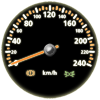
- Cantidad de envíos : 7
Edad : 49
Coche actual : Rover 25
Coche encargado : 4x2 1.6TDCi Tekna Premium (130CV)
Fecha de inscripción : 20/08/2015
 Re: Actualizar mapas Qashqai
Re: Actualizar mapas Qashqai
Carlos EA1DU escribió:magnet:?xt=urn:btih:CFAB03E16FAC5599A65D685BBC9A60F1C83E06B7&dn=HERE%202015%20Q1
Compañeros, esto son mapas para sistemas igo/becker.
Nada que ver con lo que usa el qashqai.
Por otro lado lo del tutorial lleva años en la red y nada de nada.
Un saludo a tod@s.

eldelperfume- Aun no se ha quitado la L

- Cantidad de envíos : 180
Edad : 54
Coche actual : nissan qashqai+2 2.0 dci tekna
Coche encargado : Toyota
Modelo (Año) : MY10
Fecha de inscripción : 26/11/2010
Ficha-QashqaiAcabado: Tekna Sport
Valoración personal (s/10):


 (4/10)
(4/10)
Color: Negro
 Re: Actualizar mapas Qashqai
Re: Actualizar mapas Qashqai
eldelperfume escribió:Carlos EA1DU escribió:magnet:?xt=urn:btih:CFAB03E16FAC5599A65D685BBC9A60F1C83E06B7&dn=HERE%202015%20Q1
Compañeros, esto son mapas para sistemas igo/becker.
Nada que ver con lo que usa el qashqai.
Por otro lado lo del tutorial lleva años en la red y nada de nada.
Un saludo a tod@s.
Muchas gracias, nos has ahorrado mucho tiempo ;-)

andin- Todavía no ha arrancado
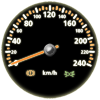
- Cantidad de envíos : 7
Edad : 49
Coche actual : Rover 25
Coche encargado : 4x2 1.6TDCi Tekna Premium (130CV)
Fecha de inscripción : 20/08/2015
 Temas similares
Temas similares» Actualizar mapas Nissan Qashqai 2015 NissanConnect3
» actualizar mapas con cd.
» Actualizar Sd mapas
» actualizar mapas
» COMPROBAR EL ARCHIVO MEDIUM DENTRO DE CRYPTNAV DE SD
» actualizar mapas con cd.
» Actualizar Sd mapas
» actualizar mapas
» COMPROBAR EL ARCHIVO MEDIUM DENTRO DE CRYPTNAV DE SD
Página 1 de 1.
Permisos de este foro:
No puedes responder a temas en este foro.







 por XdeMystery Jue Mayo 19 2016, 19:41
por XdeMystery Jue Mayo 19 2016, 19:41


» Me presento
» Un par de dudas
» Fallo P20EE
» Perdida refrigerante
» Presentación
» Palanca rota para abatir asiento trasero
» Sensores aparcamiento Nissan qasquai style 2021
» Presentación
» FALLO P 1493 (juke)